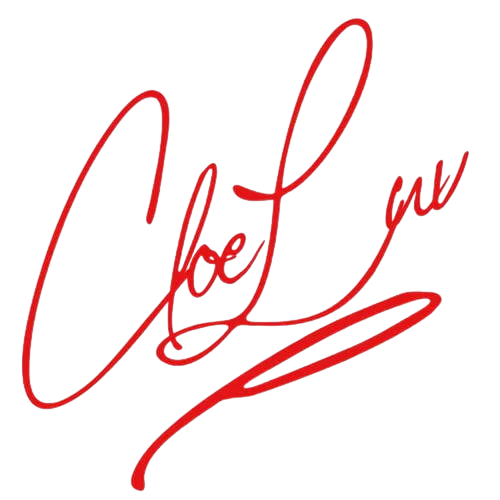
The Visionary.
The Strategist.
The Future.
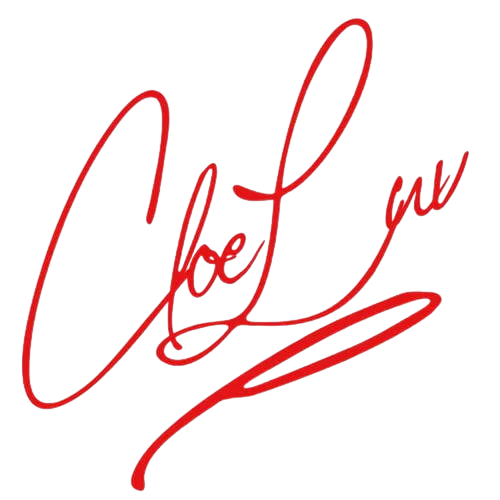

Get to know Cloé Luv
Cloé Luv is a modern-day renaissance woman — a visionary leader who merges creativity, business strategy, and social impact to shape the future of entrepreneurship and innovation worldwide.
From her Brooklyn roots to the global stage, Cloé has built an empire that empowers entrepreneurs, corporations, governments, and creatives to transform their purpose into power and profit.
She’s an international award-winning branding and business coach, a visionary strategist, and the founder of Cloe’s Corner, Brook Brovaz Studios, and the Celebrity Energy™ Framework — helping entrepreneurs, creatives, corporations, and government leaders elevate how they show up in the world.
With dual master’s degrees (MBA & MPA), she bridges business strategy, government systems, and creative innovation.
Cloé has been featured on NBC, ABC, WPIX 11, Forbes, Entrepreneur, and more — recognized for her ability to transform people, brands, and organizations from the inside out.
She’s a trusted advisor to leaders, corporations, and creatives alike — blending strategic foresight with intuitive brilliance to help others align purpose, profit, and power.
She’s not just teaching business — she’s designing the future of it.
HOW CLOÉ LUV WORKS WITH YOU
Cloé’s mission is to elevate people, organizations, and communities through strategic branding, leadership development, and economic empowerment.

For Entrepreneurs
Helping you build magnetic, profitable brands that scale with systems and soul.
Brand identity and business model development
High-ticket offer creation and scaling systems
Visibility, authority, and PR positioning
Marketing strategy and community expansion

For Creatives
Helping artists, producers, and influencers become CEOs of their talent.
Brand and audience building
Music business strategy and monetization
Studio development and creative production at Brook Brovaz Studios
Partnerships, licensing, and sponsorship strategy

For Corporations
Aligning brand culture with authentic impact.
Leadership training and executive development
Brand storytelling and campaign alignment
Diversity and inclusion brand integration
Internal communication and organizational structure consulting

For Government & Institutions
Elevating public communication and community trust.
Public outreach and brand messaging
Leadership and policy communication training
Program branding and evaluation systems
Community empowerment and entrepreneurship initiatives
TESTIMONIALS
WHAT OUR CLIENTS SAY
Hear firsthand experiences from our satisfied customers.



Start With Your Archetype
Every transformation starts with truth
Every transformation starts with truth. So before you build the brand, meet the woman behind it.
Take our free Celebrity Energy Archetype Quiz and discover your natural magnetism and monetization style.
Are you The Visionary Icon?
The Magnetic Muse?
The Legacy Builder?
Each result comes with a full roadmap. Start here, start now.
What Is Celebrity Energy™?
Celebrity Energy™ is the magnetic force of alignment between your true essence, your voice, and your visibility.
It’s the energy that:
-Walks into a room before you do
- Commands respect without a word
- Turns expertise into elevation
- Converts authenticity into income
You don't need a million followers to have it. You don't need a publicist to harness it. What you need is clarity, confidence, and charisma—and we show you how to activate all three.
The Celebrity Energy™ Framework:
More Than Branding. It's Legacy Engineering.
This is the signature 7-step blueprint that’s changed lives, launched movements, and birthed seven-figure+ empires.
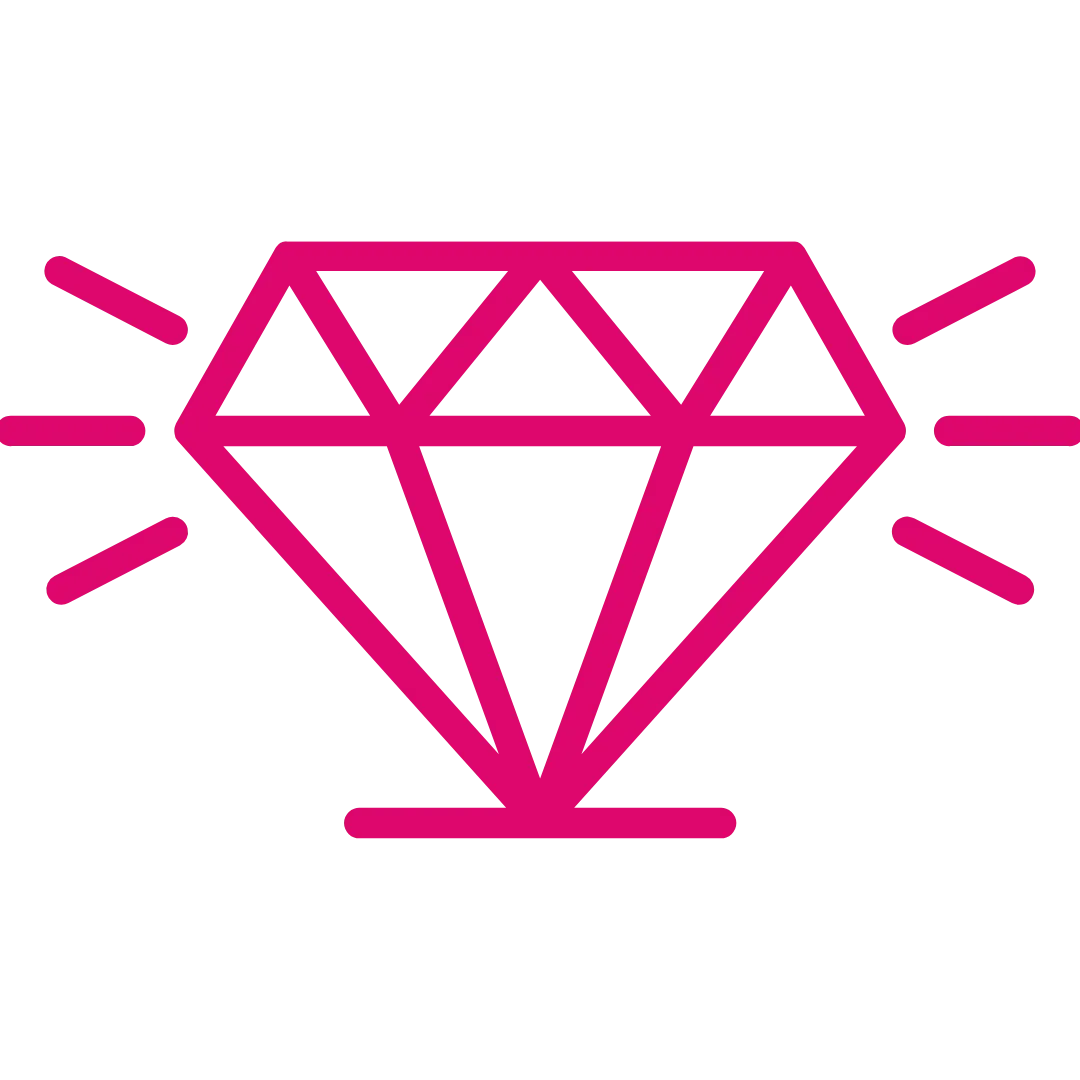
Discover Your Signature Spark™
Uncover the lived experiences, talents, and essence that make you iconic.

Align With Your Authentic Vision™
Stop playing small. We help you map your legacy in every product, offer, and word.
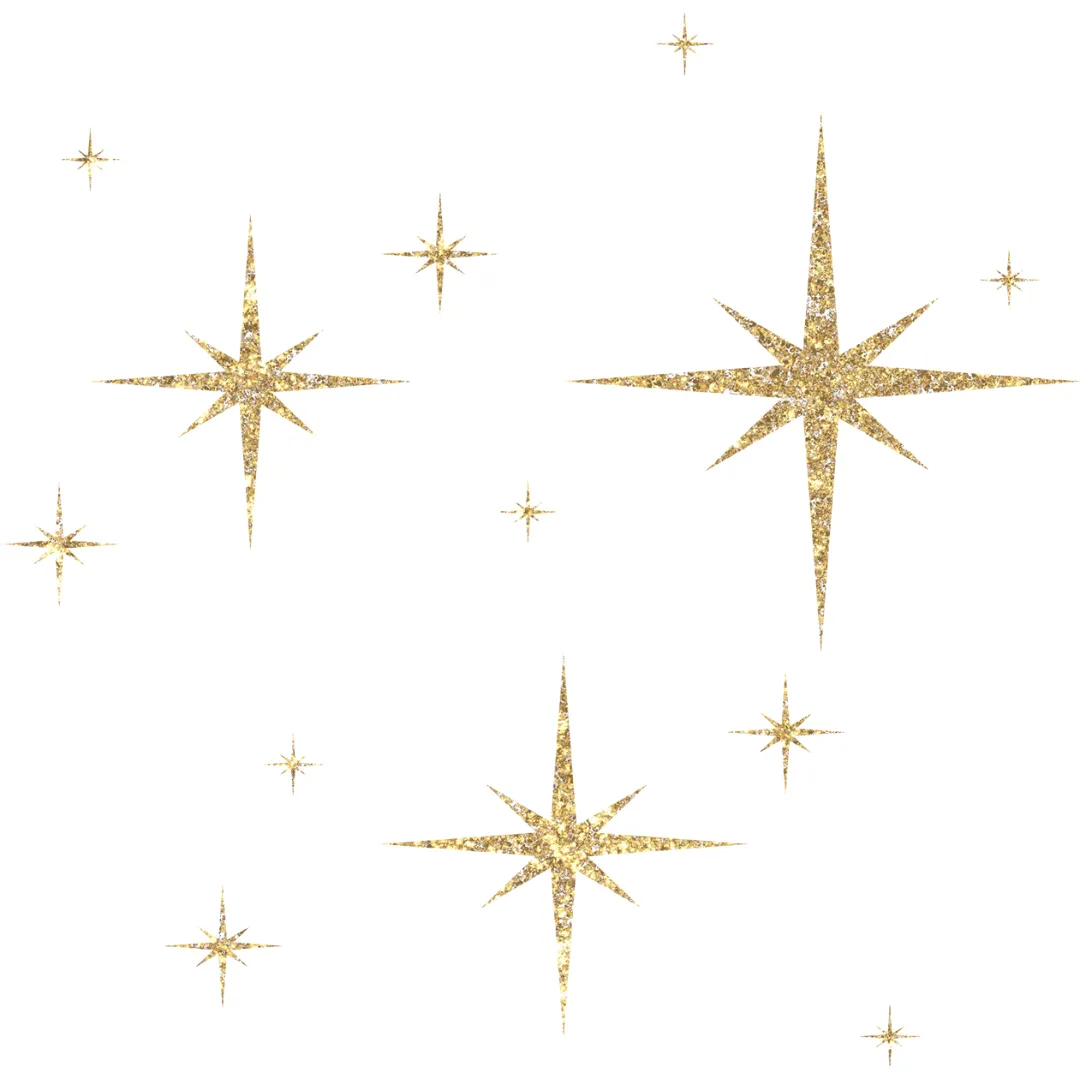
Craft Your Magnetic Persona™
Influence starts with embodiment. We help you become the woman your brand needs


Monetize With Soul
Create offers that feel good, serve deeply, and scale effortlessly.
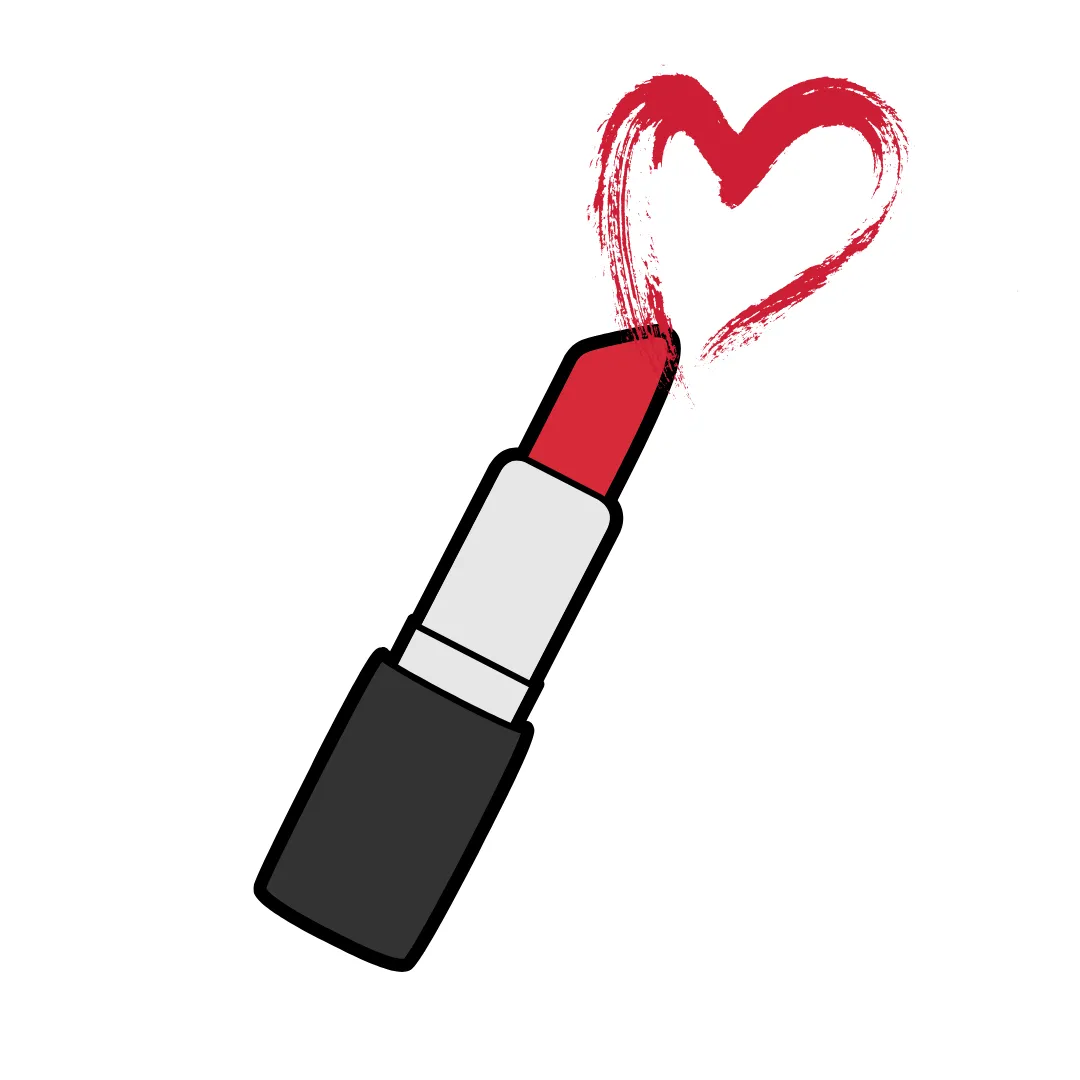
Build a Profitable Brand Story
Framework, we transform your journey into a narrative that sells.

Activate Your Archetype
Take the Celebrity Energy Archetype Quiz and discover your built-in visibility code.
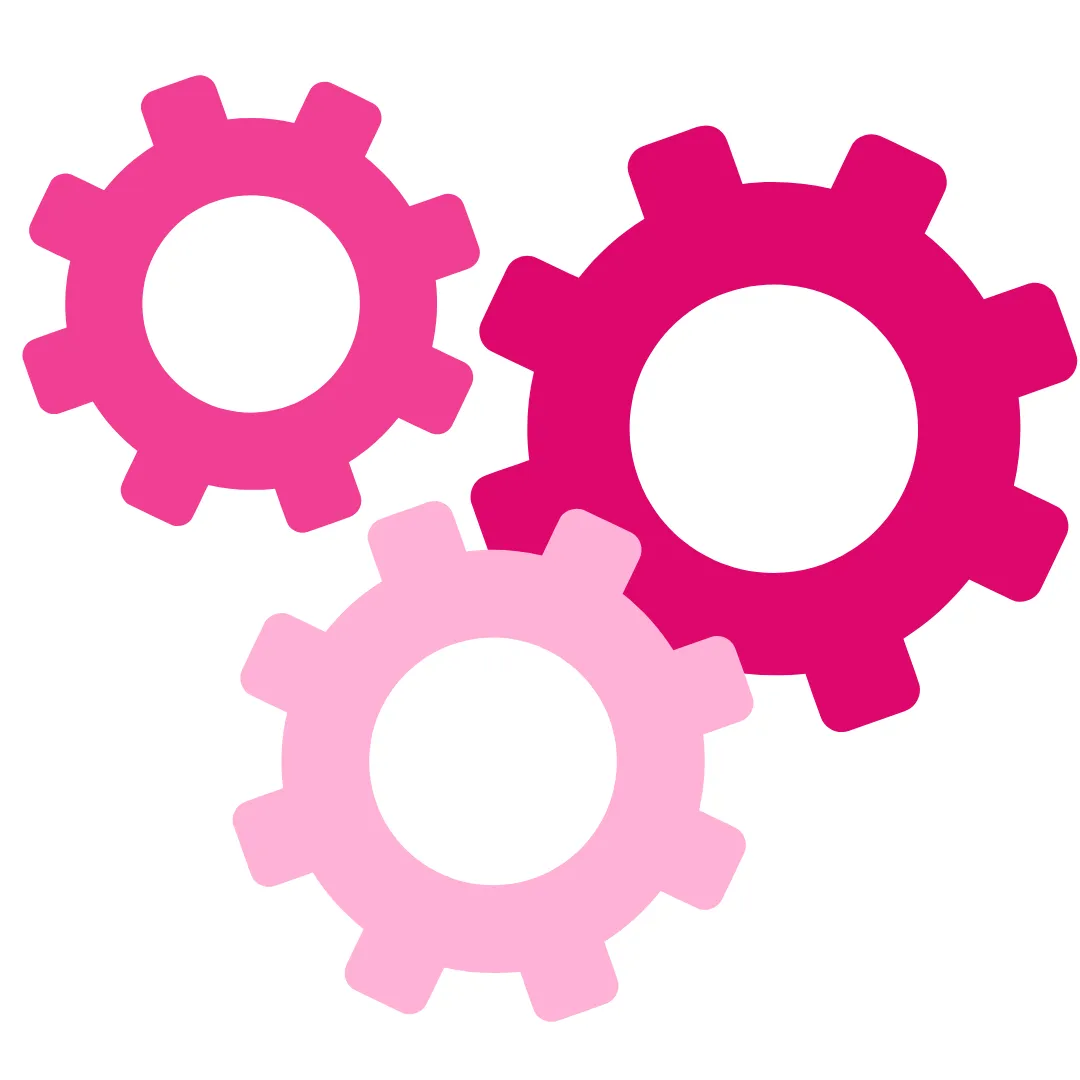
Build Visibility Ecosystems
From IG to interviews, we help you dominate platforms without performing.
VIP Plus Luv Coaching: The Signature Experience
This is our most immersive, in-person transformation offer. Designed for industry icons in the making.
VIP Day Itinerary
8-hour private brand day
Multi-look photoshoot
90 days of content captured
Stylist, photographer, videographer
Written scripts, brand dinner
7-Figure Brand Roadmap
Offer expansion using the Profit Pyramid
CTI Framework + Brand Morphing Activation
Visibility + Sales Strategy Calls (Pre & Post)
Plus Luv Elite Coaching
3 Months of Private Coaching
Monthly 1:1s with Cloé
WhatsApp Mentorship Access
Retouched images & edited videos
3 Months of PR Services
Done-for-you website
Virtual Book Launch Party
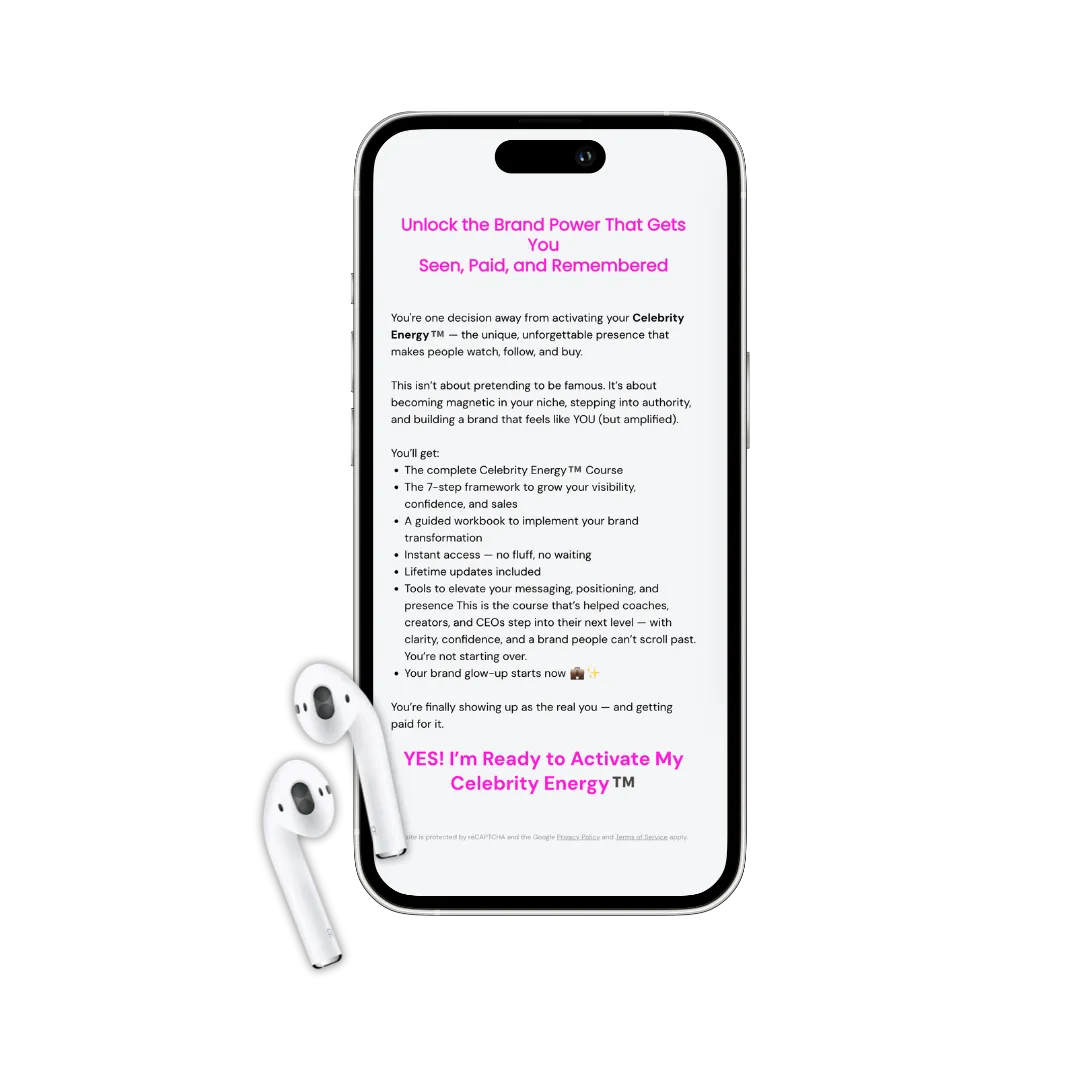
You’re not invisible. You’re just unactivated.
The Celebrity Energy™ Course is your go-to blueprint to stop shrinking and start showing up like the powerhouse you are. This isn’t about chasing fame—it’s about owning your brand, your voice, and your presence so fully that the right people can’t look away.
It’s time to build a brand that feels like you and sells like Beyoncé tickets.
Step Into the Experience
Weekly Webinar
The weekly "Step Into Your Celebrity Energy" Challenge is Cloé Luv’s immersive experience designed to help women entrepreneurs stop shrinking, start shining, and finally own their power in public and in business.


Ebooks and Resources
Cloé’s library of transformational reads are designed to activate, educate, and elevate.
Coming soon:
Step Into Your Celebrity Energy: The Framework for Magnetic Leadership
Cosmic Capital: The Divine Blueprint for Wealth, Wisdom, and Quantum Success
The Branding Handbook for Visionary Entrepreneurs
Celebrity Energy™ Unfiltered Podcast
Raw. Unapologetic. Transformative.
Real convos with experts, celebrities, and rebels rewriting the rules of branding and impact.
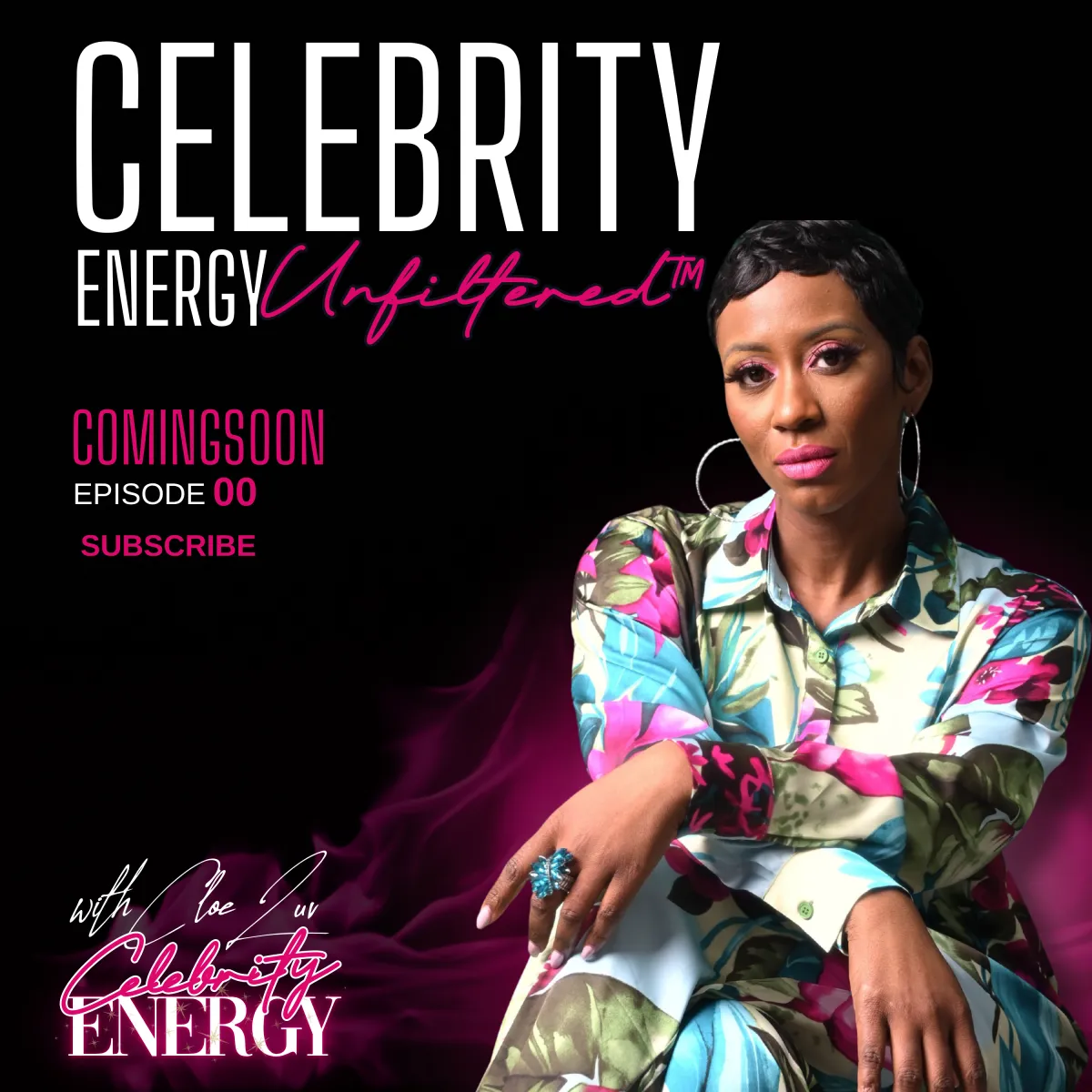

Celebrity Energy™ Inner Circle →
where icons are born, not built.
Welcome to the Celebrity Energy™ Inner Circle — where icons are born, not built.
Listen, I was minding my own business, pouring into my people, when it hit me: We don’t need another group. We need a sanctuary. A sacred vault. A sisterhood where your magic isn’t just seen—it’s multiplied.
The Celebrity Energy™ Inner Circle isn’t just a community—it’s a command center for legacy builders. It’s where women with purpose, power, and presence come to refine their brand, elevate their visibility, and expand their impact—with receipts to match.
And now? We’ve added a force that takes this movement to a whole other dimension.
Cloé teaches you how to own the room before you open your mouth, Andrea ensures that every word you speak, write, and share hits like gospel. Together, we’re not just building brands—we’re building movements.
This is for the woman who’s done playing humble. The one who’s tired of being the best-kept secret in every room. The one who knows she’s meant to be iconic, not just impressive.
Inside this circle, we don’t just talk branding—we become the brand. We move with clarity, we speak with conviction, and we scale with cultural power.
The Cloé Luv Academy
Where Leaders Become
The Cloé Luv Success Academy is the home of her signature frameworks — including Step Into Your Celebrity Energy™, The Profit Pyramid™, and Cosmic Capital™ — designed to help impact-driven entrepreneurs and intrapreneurs build influence and income.
Courses inside the academy include:
Personal Brand Mastery
Offer Creation & Authority Positioning
Leadership & Energy Alignment
Scaling Systems & Sales Campaigns


Press and Awards
The World is Watching.
Cloé Luv has been recognized for her leadership, innovation, and impact in entrepreneurship, women’s empowerment, and community transformation.
Notable Recognitions:
Featured in Forbes, Entrepreneur, NBC, WPIX 11, Bravo, and HBO
Honored by multiple senators and council members for community advancement
International award winner in business and branding leadership
Recipient of the Women of Power and Trailblazer in Business awards
whats your in person journey
In-Person Training & Retreats
Ready to build your brand in real-time with Cloé’s team by your side?
Join our exclusive training intensives or healing strategy retreats.
Strategic clarity + meditations
Content creation days
Luxury surroundings + legacy visioning
This Is Your Moment
You’ve read this far because your spirit knows it’s time. The question is—will you keep waiting for permission?
You weren’t made to play small. You were made to change the damn culture.
Let this be your initiation.
Step into your Celebrity Energy™. The world is waiting.
© 2025 . All rights reserved.